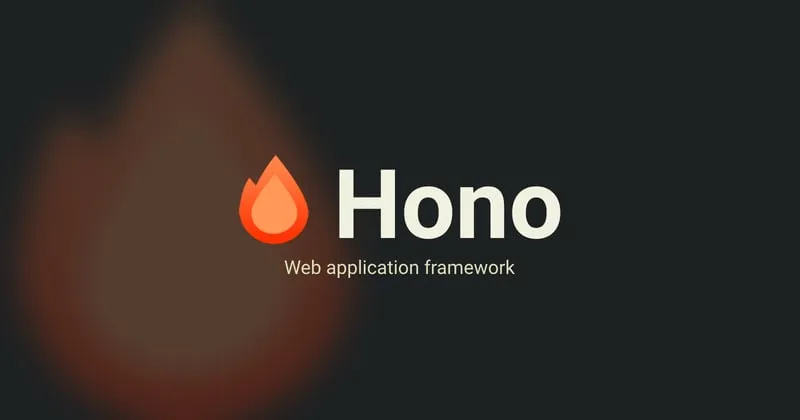
In the world of web development, picking the right tools can make your life a lot easier. For many years, Node.js has been the go-to choice for JavaScript developers to build server-side applications. But now, there’s a new player in town — Hono. It’s simple, fast, and perfect for modern projects, especially when you want to build something quick and efficient. Let’s explore why Hono might be a better choice than Node.js for your next project.
What is Node.js?
Node.js is an open-source runtime that lets you run JavaScript on the server. It’s built on Google’s V8 engine (the same one that powers Chrome). Over the years, Node.js has become super popular because it’s versatile and has a huge library of packages through npm (Node Package Manager).
What makes Node.js great?
- Fast and Efficient: It uses a non-blocking I/O model, so tasks don’t have to wait for each other to finish.
- Huge Community: Tons of resources, tutorials, and libraries are available.
- Versatile: You can build almost anything — APIs, chat apps, microservices, and more.
However, Node.js has some drawbacks too. For instance, handling asynchronous code can be tricky for beginners, and sometimes, the large number of dependencies can slow things down.
What is Hono?
Hono is a lightweight web framework designed for modern web development. It’s perfect for edge computing (think platforms like Cloudflare Workers). Hono focuses on being simple and extremely fast.
Why should you care about Hono?
- Super Lightweight: Hono is tiny (less than 20 KB), so your app remains fast and lean.
- Perfect for the Edge: If you’re building apps that need low latency and global availability, Hono is built for that.
- TypeScript-Ready: It has built-in TypeScript support, which means fewer bugs and a smoother coding experience.
- Easy Middleware: You can easily add features like authentication and logging without complicating your code.
- Simple to Use: The API is straightforward, so you can get started quickly.
Hono vs. Node.js: Performance
Performance is one of Hono’s strongest areas. It’s designed to be super fast, especially when deployed on edge platforms. Node.js is fast too, but because it’s a general-purpose tool, it sometimes adds extra overhead that you don’t need.
Benchmarks show that Hono often outperforms Node.js-based frameworks like Express when it comes to handling a lot of requests in a short time. If speed and efficiency matter to you, Hono is a solid choice.
When Should You Use Hono?
Here are some scenarios where Hono shines:
- Global Apps: If your app needs to be accessible quickly around the world, Hono’s edge-first design is perfect.
- APIs and Microservices: Hono is lightweight and fast, making it ideal for small, focused services.
- Serverless Platforms: Hono works great with serverless tools like Cloudflare Workers, so you don’t have to worry about managing servers.
- Simple Backends: If you’re building a backend for a static site, Hono can keep things simple and efficient.
How to Get Started with Hono
Here’s a quick example to show how easy it is to use Hono.
Step 1: Install Hono
First, add Hono to your project:
npm install honoStep 2: Create a Simple Server
Here’s some basic code to get started:
import { Hono } from 'hono';
const app = new Hono();
app.get('/', (c) => c.text('Hello, Hono!'));
app.get('/api', (c) => {
return c.json({ message: 'Welcome to the Hono API' });
});
export default app;Deploy this to an edge platform like Cloudflare Workers to see how fast it runs.
Step 3: Add Middleware
Adding middleware is super simple. For example, to log requests:
app.use('/api', async (c, next) => {
console.log('API request received');
await next();
});This makes it easy to add features like logging, authentication, or request validation.
Pros and Cons of Hono
Pros:
- Blazing Fast: Especially great for apps deployed on the edge.
- Developer-Friendly: Simple API and excellent TypeScript support.
- Global Scaling: Perfect for distributed systems.
- Lightweight: Keeps your app lean and efficient.
Cons:
- Smaller Ecosystem: Hono doesn’t have as many libraries and plugins as Node.js yet.
- Not Ideal for Big Apps: Hono works best for small or medium-sized projects.
- Growing Community: Since it’s newer, you might find fewer tutorials and resources compared to Node.js.
How to Switch from Node.js to Hono
If you’re already using Node.js but want to try Hono, here are some tips:
- Start Small: Begin with a small part of your app, like an API or a microservice, to see how Hono works for you.
- Learn Edge Platforms: Get familiar with tools like Cloudflare Workers or Vercel Edge Functions to fully utilize Hono.
- Focus on Simplicity: Hono’s simplicity is its strength, so avoid overcomplicating things.
Final Thoughts
Hono is an exciting new framework that’s perfect for building fast, modern web applications. While Node.js is still a great choice for many projects, Hono’s focus on speed, simplicity, and edge computing makes it a strong alternative. In fact, I recently used Hono to create my project, Bloguer, a blogging platform built with React, TypeScript, Prisma, and PostgreSQL, and deployed using Cloudflare Workers.
If you’re working on a new project or want to optimize an existing one, give Hono a try. It might just become your new favorite tool for web development!